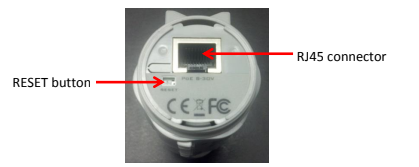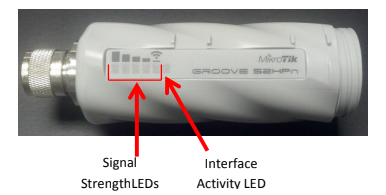Topic/Objective
Issues occur under the following conditions:
- The Mikrotik Groove does not populate in WinBox (after verifying firewall settings).
- None of the Mikrotik Groove LED lights are illuminated (in some cases, LEDs may be turned off in the configuration issued from the parts department).
Outcome/Recommendation
To manually reset the Mikrotik Groove to factory defaults, perform the following steps:
- Turn off the device power by disconnecting the cable from the RJ45 connector of the Mikrotik Groove.
- Press and hold the RESET button without releasing it until step 4.
- Turn on the device power by reconnecting the Ethernet cable to the RJ45 connector. Wait until the interface activity LED begins alternating flashes with all the signal strength LEDs. (Five flashes is recommended).
- Release the RESET button to clear the configuration.
- The Groove is ready to connect when it produces two beeps.
Reset from RouterOS:
- Run the command "/system reset-configuration" from the command-line interface to recover the default configuration.
- Perform the reset via the System -> Reset Configuration menu from the graphical user interface.